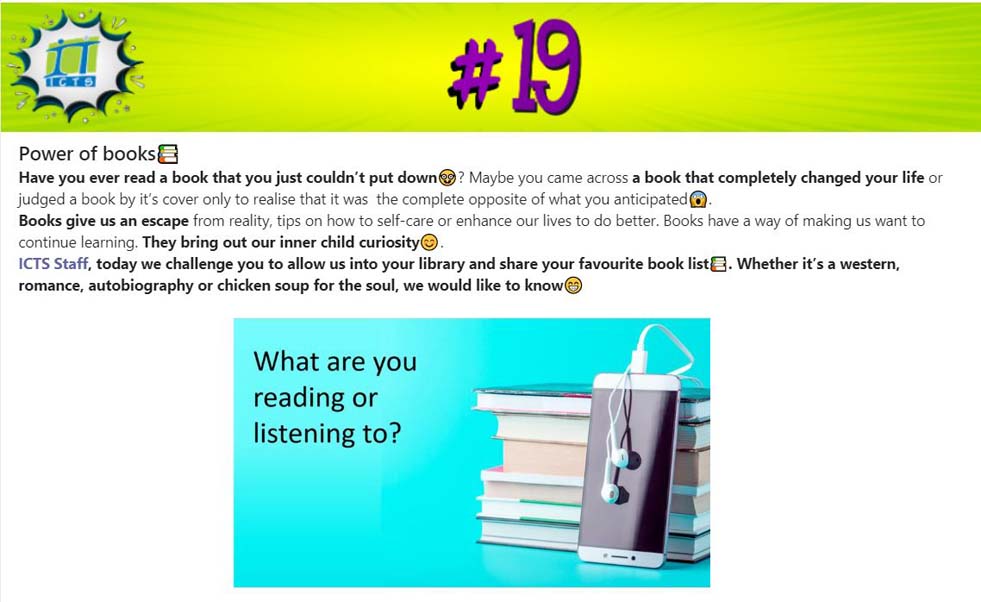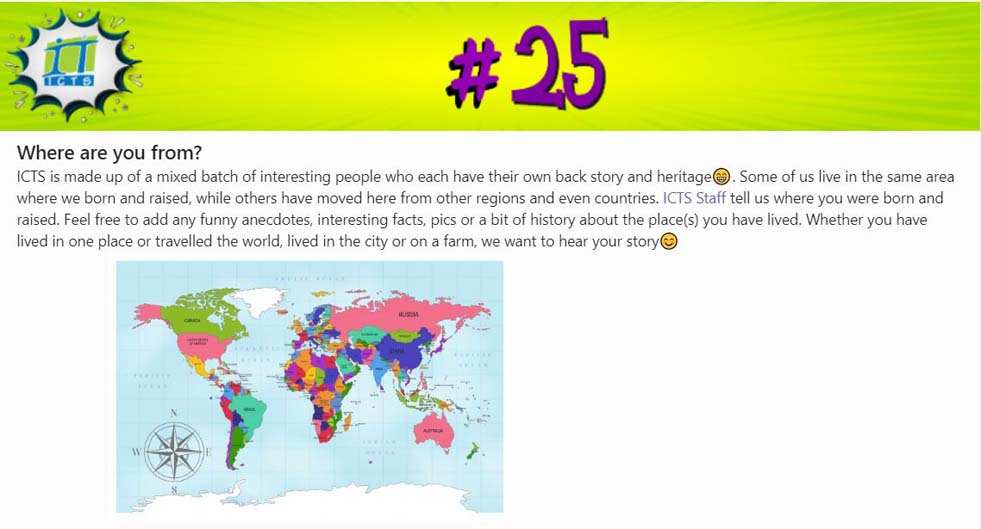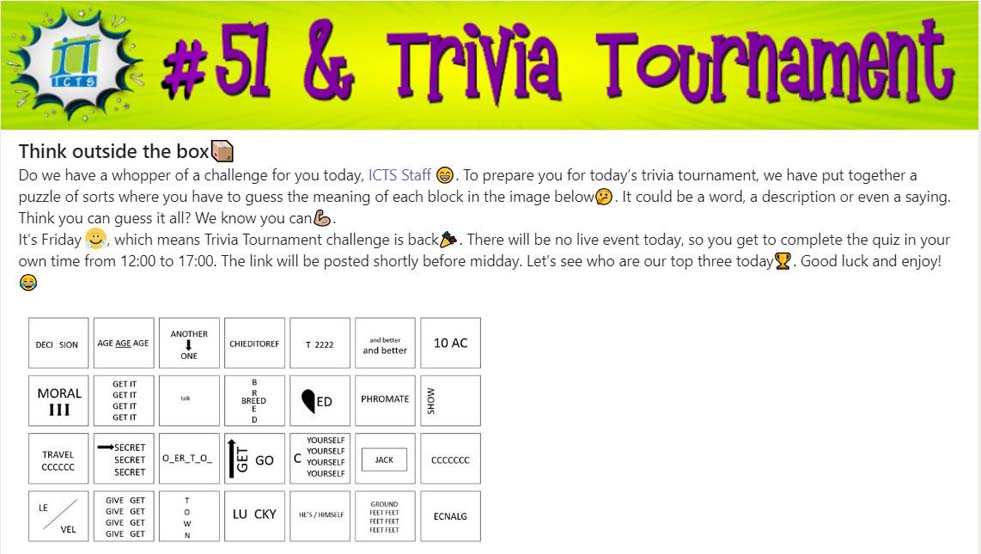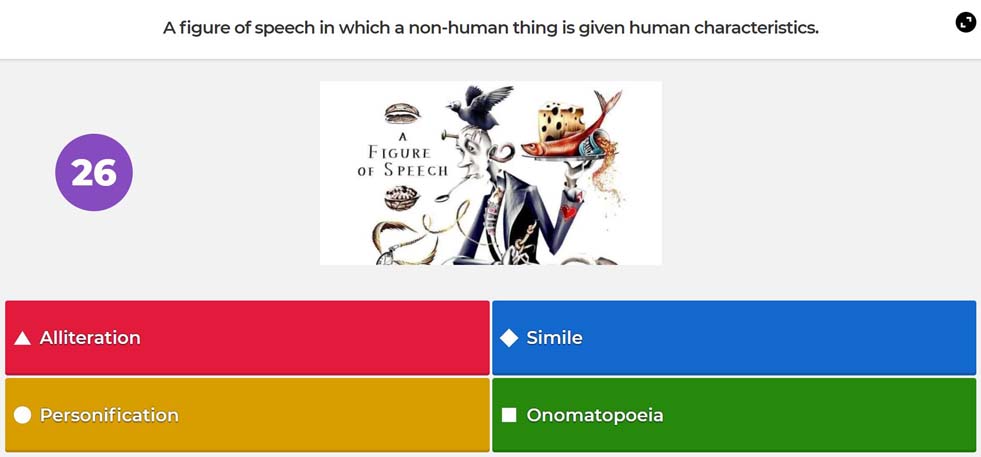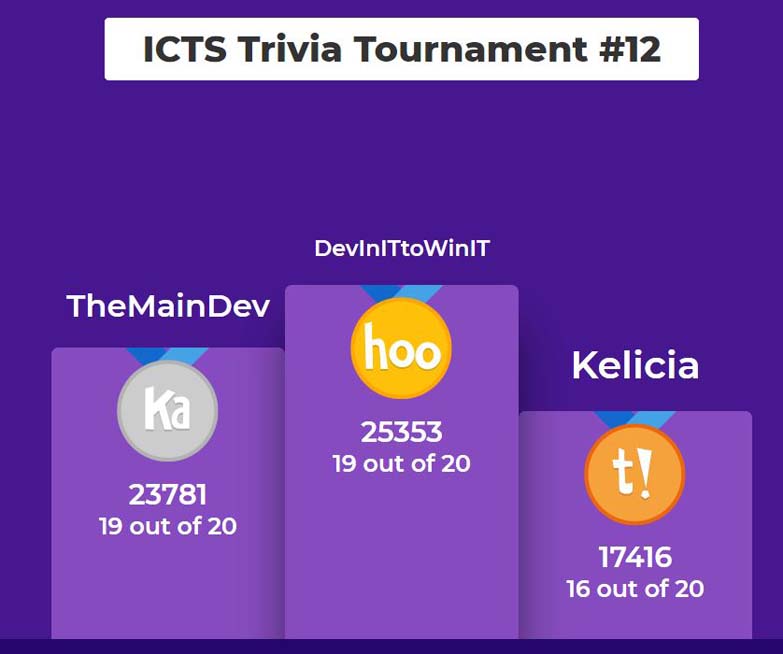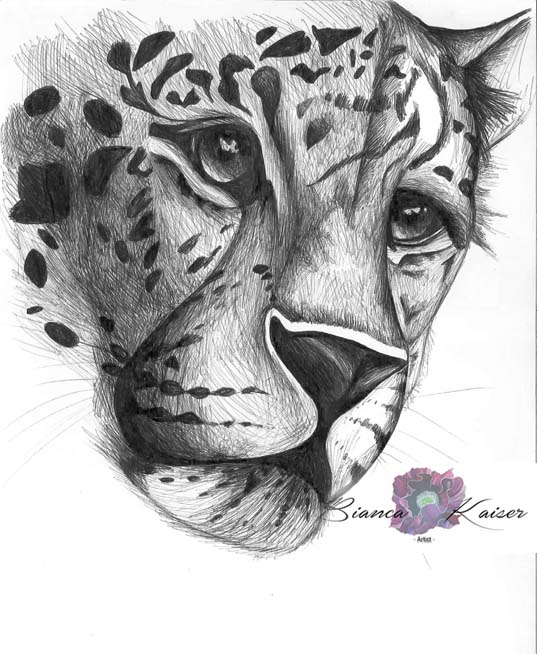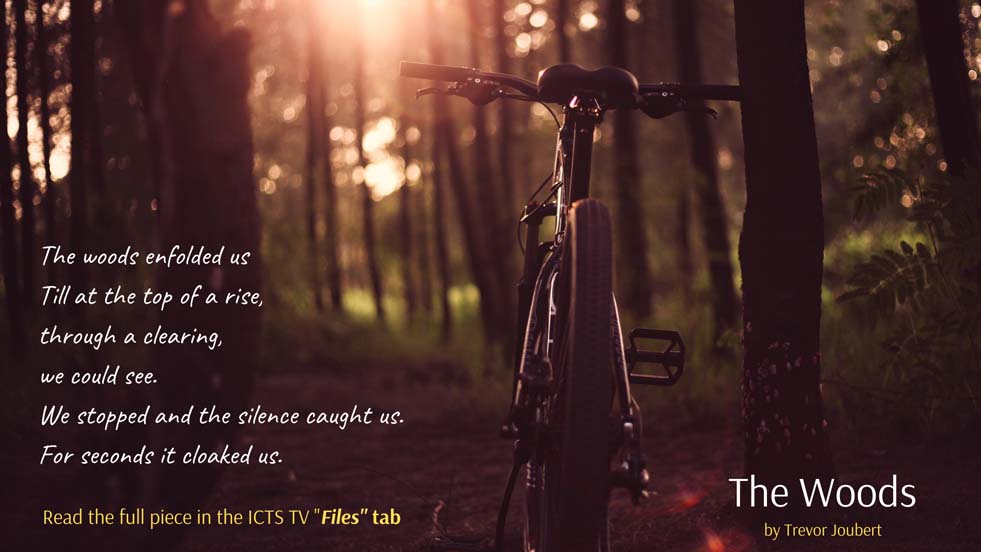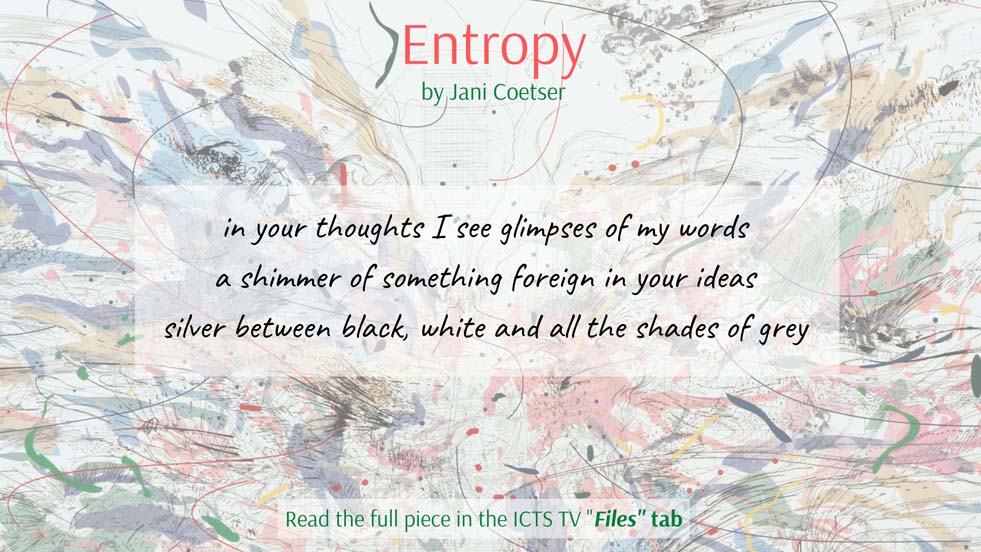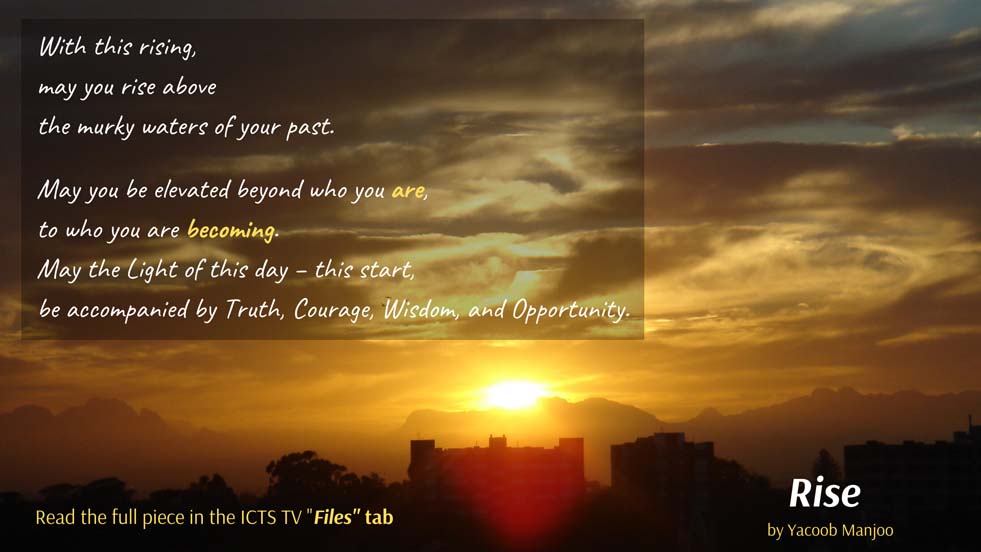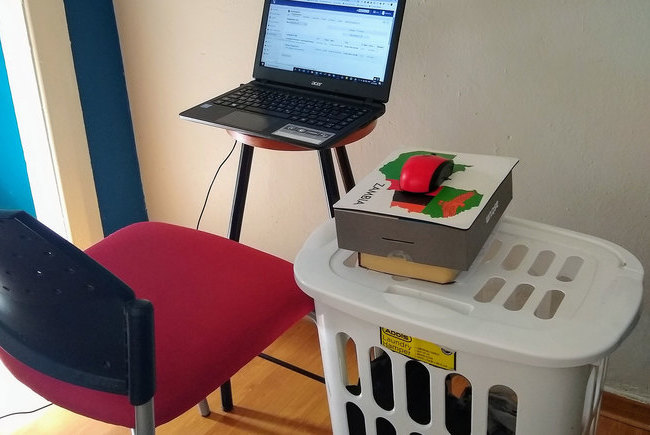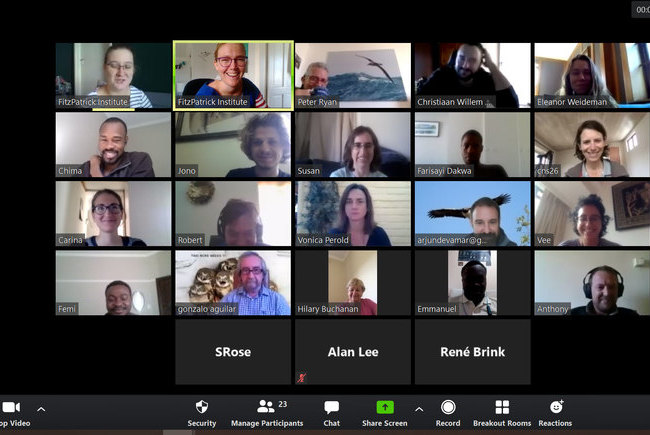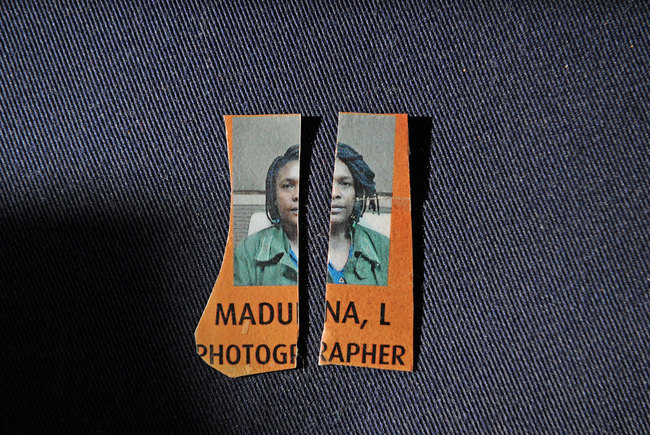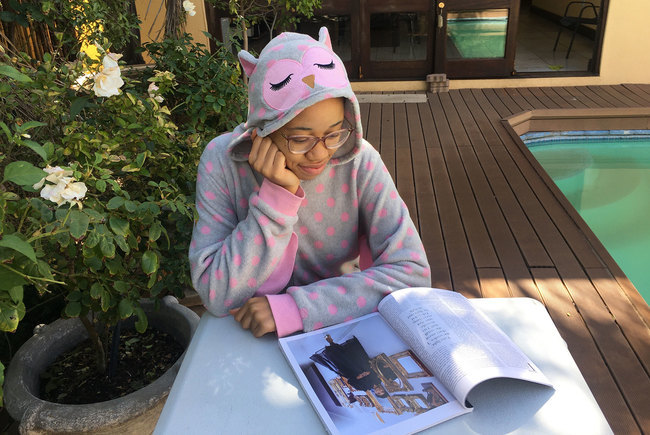Fostering community through technology
29 July 2020 | Story Yacoob Manjoo. Read time 7 min.
The University of Cape Town’s (UCT) Information and Communication Technology Services (ICTS) uses Microsoft Teams to boost staff morale and maintain a sense of community while colleagues remain physically distanced.
While the lockdown has no doubt been difficult for us all, it has also produced some great side effects. From personal revelations and resolutions to focusing more on the things that matter, there have been many silver linings to the COVID-19 pandemic.
One of the changes has been the rapid rise of remote work at UCT. Working from home is now the norm and staff have quickly made the adjustment from physical meetings and discussions to virtual environments and online interactions.
Multipurpose digital tools
Before the pandemic, UCT’s remote working toolkit enabled staff to continue working off campus. With the introduction of Microsoft Teams this year, these capabilities were further enhanced.
Teams, which is available to UCT staff and students, is a powerful tool that allows groups of people to create a virtual space where they can collaborate with colleagues on tasks and projects. The platform includes various communication mediums, including instant messaging and audio and video conferencing.
Although the platform is optimised for online work, ICTS has found novel ways to use it as a means of boosting staff morale and maintaining a sense of community while colleagues are physically distanced.
Prompting daily discussions
The most frequent initiative is the ICTS Daily Challenge, where a prompt is posted each morning on the ICTS staff channel and staff members are asked to add their contributions. Prompts have included how childhood holidays were spent, the riskiest activities done (such as shark cage diving or skydiving), other languages spoken, favourite sayings, and much more. Other prompts ask staff to share pictures of their pets or workspaces at home, while some require use of the grey matter – in the form of brainteasers and finding movies or figures of speech represented in an image.
ICTS Daily Challenge. Photos Supplied.
ICTS training manager, Charmaine van der Merwe, said the idea came from a discussion with UCT’s LinkedIn Learning account manager who told her about a similar initiative they ran internally.
“We soon realised that online interactions were going to be the new normal for quite a while to come, so we needed a fun activity to stay connected. ICTS staff love the initiative. Some challenges get more responses than others, but we’ve learnt so much about each other – and we’ve found that colleagues we never thought would participate are pretty active in the daily challenges.”
With 80 challenges and counting, the initiative is an ongoing favourite.
Fastest finger first
In addition to the daily challenge, staff also enjoy friendly competition in the ICTS Trivia Tournament – a weekly quiz that makes use of the Kahoot! platform. The quiz is posted at midday on a Friday and staff have until 16:00 to complete it, with quicker correct answers earning more points. The winner gets bragging rights and colleagues eagerly await their chance to dethrone them.
ICTS Trivia Tournament. Photos Supplied.
“It’s a fun way to let my hair down on a Friday afternoon after a busy week. It helps remove the cobwebs on my brain and lets me think about a broad range of subjects that I don’t often engage with. I learn something new each time,” said Kimi Keith, one of the regular participants.
“The best part is the camaraderie. It’s a fun way to connect with colleagues I don’t get to see in person anymore.”
Zi Kapfumvuti, another mainstay, finds much fulfilment in the quiz: “It’s hard being dungeon master in your own home and being called a ‘know-it-all’, so it’s great being appreciated at work for all my years of Jedi training.”
Zi plays mostly for fun but is increasingly aiming to topple the elite trio who dominate proceedings week after week.
Getting creative
Prior to lockdown, ICTS kept staff updated on departmental news via TV screens within the building. Known as ICTS TV, the screens also displayed other content, such as compliments received from colleagues, interesting statistics on services, birthday announcements, motivational quotes and amazing photography. With lockdown keeping everyone out of the building, the content was moved into a dedicated channel in Teams, giving staff easy access to the material.
This was a perfect opportunity to launch the ICTS Creativity Expo, which invited staff to send in their artwork and creative writing for display on the channel for colleagues to enjoy.
Over the course of a week, nine pieces of art and nine poems were showcased; ICTS staff voted for their favourites in each category.
Artwork and poems. Photos Supplied.
People in the IT field generally aren’t considered to be creative (in the traditional sense). The expo provided a wonderful platform for ICTS staff to see the hidden talents within the department. The initiative was appreciated, with many eager to share their own creative works in future.
A more unified department
Richard van Huyssteen, the executive director of ICTS, is pleased with the way technology has brought the department together in ways that weren’t always possible or considered pre-COVID.
“ICTS has a large staff complement, with teams spread out across three floors in a fairly large building. We don’t have a large meeting space, so even when staff took a lunch or tea break, they [always saw] the same small group of colleagues,” he said.
“One benefit of the online Teams space is that the whole department can participate, simultaneously or in their own time, and we’ve gotten to know each other on a more personal level. It’s my hope that, once we return to the office in whatever form … our online interactions will have enriched our relationships in the workplace, and that a continued virtual relationship can complement in-person interactions.”
Try it for yourself
These are just three ways that ICTS staff are using technology to plug the social gap while working apart. Other departments are welcome to replicate these ideas or even try other initiatives. For example, within video conferences in Teams, you can use the whiteboard or screen-sharing to play Hangman, Pictionary or other games. You could also meet up for regular virtual coffee or lunch-break chats.
The possibilities are endless and in these strange and stressful times, we could all use a bit of fun and camaraderie.
Please contact the ICTS training team if you’d like assistance in setting up a few initiatives for your team or department.
 This work is licensed under a Creative Commons Attribution-NoDerivatives 4.0 International License.
This work is licensed under a Creative Commons Attribution-NoDerivatives 4.0 International License.
Please view the republishing articles page for more information.
UCT Lockdown Letters: Share your stories
In order to foster a sense of community during the COVID-19 lockdown, a new initiative – #UCTLockdownLetters – invites staff and students from across UCT to share your stories about life and survival at home.
How has the lockdown affected you and your ability to work or study? What does your study-from-home space look like? What adaptations have you made to working from home? How are you coping as partners, parents, children, siblings and individuals? How do you cope with stress? What will you do differently after the lockdown?
This is your space to express yourself in any medium you choose: in words, prose, poetry, audio, video or pictures. Your contributions will be curated as part of a special platform designed for sharing – and to create a unique archive for future UCT communities.
Please send your submissions to LockdownLetters@uct.ac.za.
Please remember to avoid including copyrighted material in your submissions. UCT reserves the right to review and select submitted content for publication on this feature page. Videos (in .mp4 format) and audio files (in .mp3 format) can be shared with the Newsroom through downloadable link services like WeTransfer or Google Drive, among others. If you are unsure about how to film yourself, please watch the video tutorial.