What to do when the power goes off
19 February 2015 | Story by Newsroom
Loadshedding is a reality for at least the next six months. Here are some guidelines to help you know what to do when the power goes off.
Emergency guidelines
- In an emergency, call Campus Protection Services on 021 650 2222/3. This line will continue to operate regardless of whether the power is on or off.
- Avoid using lifts just before planned loadshedding, and read any notices outside UCT lifts – these will tell you what safety protocol apply for different kinds of lifts. If you get stuck in a lift during a power outage, use the emergency dial-out system to alert Campus Protection Services (CPS). Alternatively, use your cellphone to call CPS on 021 650 2222/3. While you're waiting, stay calm and be patient.
- If the access control systems in your building stop working after loadshedding, call 021 650 1199 during office hours or email access.control@uct.ac.za.
- As UCT is informed about loadshedding, we will make information available on the university's website, Facebook and Twitter feeds. Alternatively, get up-to-date information from the City of Cape Town's loadshedding information line on 0860 103 089. UCT's upper, middle and lower campuses, all residences and the health science campus in Groote Schuur are in area 15. Hiddingh Campus and the Graduate School of Business are in area 7.
- Students and staff members who are most at risk during loadshedding are those in wheelchairs or with other mobility limitations. As far as possible, plan ahead to avoid being stuck on a floor or in a room that is difficult to access when loadshedding is imminent. Please contact CPS on 021 650 2222/3 if you need assistance.
How to prepare for loadshedding
- Get into the habit of saving your work regularly on computer.
- Keep all electronic devices charged and ready to run on battery.
- Wi-Fi will not be available in most UCT buildings during power outages. If you have a 3G option available and battery power, however, you will be able to connect to UCT data services.
- Keep your cellphone charged: some old-style Telkom landlines will still operate during power outages, but others won't.
- Use planned loadshedding sessions for tasks and errands that don't need electricity.
- Carry a small torch with you at all times in case you are in a stairwell or other dark area when the lights go out.
- Candles pose a serious safety risk. Rather use battery or solar-powered lights during loadshedding.
Guidelines regarding electronic equipment
- Switch off your computer a few minutes before load shedding is scheduled to occur. Switch it back on only after the power is restored.
- Switch off all computers and other electrical equipment at the wall plug overnight and on weekends.
- Most student computing labs will not function during loadshedding. Physical access into and out of labs may also be affected, depending on the door configurations.
- Central Nashua and iPrint services will remain active, so printing jobs can be sent to a printer, but they will only be released once the power is restored. Printing devices will be off during loadshedding.
- Should your IT equipment not switch on after a power outage, log a call with the ICTS Helpdesk on 021 650 4500 (in operation during loadshedding) or via www.icts.uct.ac.za, icts-helpdesk@uct.ac.za, or this ICTS_Feedback Facebook and Twitter accounts.
- The main UCT Switchboard will still operate during loadshedding.
Staff: what to do if the power fails during your lecture
- Ventilation options will need to be considered in every venue, depending on how densely the venue is populated and if there is alternative ventilation available, for instance by opening the doors and windows. If the lecture venue does not have windows that can be opened, you may need to wrap up your lecture or take your class outside.
- Continue teaching wherever possible. Consider alternative venues such as sitting outdoors or in a quad, lounge or other area with natural lighting. Make any decision to end a lecture early in consultation with your students.
- Carry a laptop with your slides (or have hard copies), so that you can teach to them even if you cannot project them. Record your lecture before or after the event (the Centre for Higher Education Development will help if you need to know how to do this) and make it available, together with your slides, on VULA.
Students: what to do if the power fails in res
- Every residence management team has a plan in place to help prepare for power outages. Find out who to speak to in your residence, and what plans are in place.
- Residents with mobility disabilities, protected tenants and guests in guest flats may need assistance coming in or out of a residence during loadshedding. If this applies to you, discuss your needs with residence management.
- Residence access control gates and doors are fitted with a power supply that ensures they will continue to operate for around two hours during a power outage, depending on usage. If supply runs out, residence staff will be responsible for unlocking the access control gates.
- Fire doors also have a battery back-up and will continue to function during a power outage. Where they do not, log a call to maintenance on 021 650 4321/2 or 4500.
- All fire alarms and PA systems have been fitted with batteries and battery chargers so that they are fully functional when the power is down. Batteries can be expected to last from one to eight hours, depending on usage.
- Each residence has a back-up of emergency supplies, including first-aid kits, bolt cutters, torches, emergency keys and loud-hailers. Wardens, assistant wardens, subwardens and student housing staff know where emergency keys for access gates, fire doors and all other residence areas are held.
- Residences lifts will be locked ahead of any scheduled loadshedding.
- All students in residences are provided with a portable emergency light as part of the registration process. It is your responsibility to keep this light charged.
- All residence front desks have been provided with a torch and a spare set of batteries as part of their emergency stock.
- Please limit use of hot water during load shedding, to allow the cylinders to retain as much heat as possible. During surges in electrical current, circuit breakers can be damaged as a result of power being reactivated to hot water cylinders that have cooled down.
- Meals will still be provided during a power outage, although the menu may need to be altered to accommodate the circumstances.
- UCT internal telephones may not work during a power outage. The older model phones do function without running electricity, however the newer IP phones do not.
For more information on what to do, which buildings have back-up power, and what ICT services will be available during loadshedding download UCT's loadshedding contingency plan.
More tips to staying on top of the loadshedding schedule:
www.capetown.gov.za/loadshedding
loadshedding.eskom.co.za
Alternatively, subscribe to daily notifications (and alerts 15 minutes before your power goes off) via email and cellphone at sharenet.co.za/loadshedding.
 This work is licensed under a Creative Commons Attribution-NoDerivatives 4.0 International License.
This work is licensed under a Creative Commons Attribution-NoDerivatives 4.0 International License.
Please view the republishing articles page for more information.