lynda.com training site now available at UCT
07 February 2013 | Story by Newsroom
Learning new software and skills has become a lot easier, thanks to UCT acquiring a site licence for lynda.com. UCT staff and students now have access to the entire lynda.com online training library, which consists of more than 1 600 training videos covering over 150 topics to do with the latest software tools and skills.
These videos range from beginner to advanced level and are available any time, anywhere. They are presented by recognised industry experts, and lynda.com ensures that you always have access to updated, concise and easy-to-understand content, which includes exercise files.
To get started, you must create your lynda.com personal profile, which will assist you in tracking the courses you have completed as well as those you wish to do in future. Simply navigate to lynda.uct.ac.za and click create a profile. After entering your name, surname and UCT email address in the relevant fields, enter your email address again in the username field, and create a new password according to lynda.com's requirements.
Thereafter, each time you want to access the online training library, go to lynda.com and log on using the username and password you created.
You can access this exciting range of video tutorials from any PC or mobile device, such as a smart phone or a tablet, either when on campus or when off campus (as long as you have an Internet connection). If you access the lynda.com library from campus it will not affect your internet bandwidth quota.
In order to connect to lynda.com from off campus, you will first need to log on via EZproxy.
 This work is licensed under a Creative Commons Attribution-NoDerivatives 4.0 International License.
This work is licensed under a Creative Commons Attribution-NoDerivatives 4.0 International License.
Please view the republishing articles page for more information.