How to add UCT graduation stickers to your Instagram story
19 March 2024You can easily add UCT graduation stickers to your Instagram story by following these easy instructions.
Step 1: Click on “Your story” icon
Step 2: Click on the “Photo library” icon, this will take you to your photo library
Step 3: Select a photo to add to your story
Step 4: Click on the “Sticker” icon, this will take you to the sticker page
Step 5: Type “uctgrad” in the search field,
Step 6: Choose your GIF
Step 7: Position and resize your GIF
Step 8: On the bottom right side of the screen click on the “Send to” button
Step 9: Click on the “Share” button
Done! Your story is now live!
To view your Instastory, click on “Your story”.
 This work is licensed under a Creative Commons Attribution-NoDerivatives 4.0 International License.
This work is licensed under a Creative Commons Attribution-NoDerivatives 4.0 International License.
Please view the republishing articles page for more information.
Videos

Curators Professor Premesh Lalu and Dr Kurt Campbell unpack the thinking behind Holding a Thought – the puppetry of Ukwanda – an interdisciplinary exhibition on collaborative storytelling through puppetry, presented as part of the Michaelis School of Fine Art’s centenary series exploring art’s role in public life and transformation in higher education.
01 Aug 2025
UCT and the FirstRand Foundation, alongside national partners, are driving disability inclusion in higher education through Access4ALL, a national initiative strengthening support for students with disabilities across South Africa.
30 Jul 2025