Protect your computer, data and personal information - antivirus protection
26 April 2010This is the first in a series of articles by Information and Communication Technology Services outlining easy steps that you can take to protect your computer, your data and your personal information. We begin by looking at antivirus protection.
It isn't good enough simply to install an antivirus package and leave it at that. New viruses are discovered every day, so you need continuous protection. As each new virus is found, McAfee adds its telltale signs to the antivirus signature (sdat) file. UCT receives these updates every night, and distributes them to servers (called repositories) on campus.
So how do you know if your computer is receiving these daily updates? If you're connected to the UCT network and your McAfee installation is in working order, then you don't even have to think about it - your sdat file is updated automatically every day. When you log in to the network, an agent on your workstation 'talks' to the ePO server, detects that a newer version of the sdat is available, and silently downloads it to your computer. Similar automatic update systems are available for both Linux and Apple Mac workstations. If you are in any doubt about your virus protection while on campus, then try out the Test your McAfee tool located on the ICTS website home page.
If you own a personal laptop or home computer then you will receive the sdat file updates directly from the McAfee.com website each time you connect to the Internet. If you installed your home version using the ICTS installation disks, this should be set up by default. You can also manually copy the sdat file (from the ICTS Downloads page) to a flash disk each day and then install it yourself when you get home.
How does McAfee work? Apart from receiving the latest updates, McAfee stays active in the background and scans for infections each time you access (open) a file. This is known as 'on-access' scanning and means that you don't have to remember to scan for viruses or malware regularly. This saves time and processing power, as your machine doesn't scan your entire hard drive or flash drive each time you start up your computer.
Nevertheless, it's good practice to run a weekly or monthly scan on your hard drive and any removable drives, just to be sure. The articles under the Antivirus & Security menu on the ICTS website will show you how to set this up as a scheduled task.
And finally, don't install more than one antivirus program on your workstation - this effectively 'breaks' them both, leaving you unprotected. Instead, use McAfee, which is free to staff and students for both home and office use.
 This work is licensed under a Creative Commons Attribution-NoDerivatives 4.0 International License.
This work is licensed under a Creative Commons Attribution-NoDerivatives 4.0 International License.
Please view the republishing articles page for more information.