Would you like more flexible work hours?
27 September 2010While we can't change your office hours, we can tell you how to access your email, calendar, network drives and other UCT resources from anywhere and at any time. This is useful if you're trying to work from home or if you travel frequently.
There are a number of easy-to-use options for accessing your UCT mailbox. For instance, if you have access to the Internet, you can either use GroupWise WebAccess to access your mailbox via a web interface, or you can install the GroupWise client onto your laptop or home computer and connect to the mail server that way. If you don't have access to the Internet while travelling or at home, you can still use the GroupWise client on your laptop - you just work in cacheing mode until you're back in the office. This will allow you to read messages from the cached mailbox and compose new messages which will be held in the cached mailbox until you next connect to the mail server - either from campus, or the next time that you connect to the Internet.
Did you know that you can even use your mobile device to read your mail? Just set up your mobile device using either GroupWise Mobile Server, PDA Connect or an IMAP connection. Some phones even work with the software that came with the phone.
You also don't have to be sitting at your desk, in your office, or even on campus to access UCT resources. The EZProxy link on the UCT Libraries website gives you access to library resources and journals, and there are three ways in which you can access your files on your network (F: and G:) drives. While on campus, you can use any one of the many WiFi hotspots located in popular meeting places such as libraries, open areas and meeting rooms. If you're off campus, you can use your web browser, and either use NetStorage to download and upload files on the network drives or you can connect to the network via UCT's Virtual Private Network and remote desktop application.
If you want to know how to access these UCT services, read the version of this article on the ICTS website.
Subscribe: If you'd like to receive the latest ICTS announcements or our monthly Bits & Bytes newsletter, subscribe to our two mailing lists: icts-announce-l and icts-newsletter-l on UCT's mailing list page.
Steff Hughes
 This work is licensed under a Creative Commons Attribution-NoDerivatives 4.0 International License.
This work is licensed under a Creative Commons Attribution-NoDerivatives 4.0 International License.
Please view the republishing articles page for more information.