New version of Statistica in 2003
04 November 2002
UCT has a site-licence for the Statistica statistical software, which is renewed annually.
Statistica is currently installed on most of the Novell file servers at UCT and is included in the standard image in most student computer labs. The terms of the site-licence also allow UCT staff and students to install Statistica on their home PCs.
During 2002 Statistica version 5.5 was installed on file servers and in student computer labs but this version expires on January 31, 2003 and must be replaced by version 6. ICTS is in the process of rolling out version 6 and preparing new training material.
Those of you who have Statistica installed on your stand-alone PC, either at work or at home, will also have to install the new version 6 before January 31, 2003.
There are several major changes in version 6, some of which may not affect you, but some will. We recommend that you familiarise yourself with the version 6 as soon as possible, particularly if you use it in your teaching. Changes that you will have to adjust to include:
Statistica is currently installed on most of the Novell file servers at UCT and is included in the standard image in most student computer labs. The terms of the site-licence also allow UCT staff and students to install Statistica on their home PCs.
During 2002 Statistica version 5.5 was installed on file servers and in student computer labs but this version expires on January 31, 2003 and must be replaced by version 6. ICTS is in the process of rolling out version 6 and preparing new training material.
Those of you who have Statistica installed on your stand-alone PC, either at work or at home, will also have to install the new version 6 before January 31, 2003.
There are several major changes in version 6, some of which may not affect you, but some will. We recommend that you familiarise yourself with the version 6 as soon as possible, particularly if you use it in your teaching. Changes that you will have to adjust to include:
- interface and menus;
- single analysis menu instead of separate analysis modules;
- Windows tabs instead of multiple input dialogs;
- handling of output with support for Active X objects;
- structured workbooks containing sets of analyses and their output;
- .RTF report files which can be edited in a word processing program;
- workstation installation;
- you cannot run Statistica 6 by double-clicking on the .EXE file/s on M:\STAT6;
- you must run the SETUP program – see Installation section below.
- new analyses;
- Principal Components and Classification;
- General Discriminant Function analysis;
- General Additive Models GAM;
- General Classification and Regression trees;
- General CHAID;
- Ishikawa diagrams;
- Non-linear regression;
- Multiple regression;
- Descriptive statistics;
- new graphics options and enhancements;
- improved speed;
- fewer limits to number of variables and cases that can be analysed;
- Visual Basic support;
- database query language.
- .STA, .SCR and .STG files you created in version 5.5.
- Statistica Basic and SCL program code you created in version 5.5, you must convert it to Visual Basic using the translator utility.
- Introduction to Statistica version 6 – 4 session hands-on course for new Statistica users;
- Converting from Statistica 5.5 to Statistica 6 – 1 hour seminar for existing users;
- Extensive Statsoft online help, including Statistical Advisor.
 This work is licensed under a Creative Commons Attribution-NoDerivatives 4.0 International License.
This work is licensed under a Creative Commons Attribution-NoDerivatives 4.0 International License.
Please view the republishing articles page for more information.
Related
Crime in the age of algorithms
22 Jan 2026