How to add UCT graduation stickers to your Facebook story
24 March 2023You can easily add UCT graduation stickers to your Facebook story by following these easy instructions.
Step 1: Click on “Create a story” icon
Step 2: Select a photo to add to your story
Step 3: Click on the “Sticker” icon
Step 4: Select the “GIF” option on the top section of the screen, which will take you to the Giphy page
Step 5: Type “uctgrad” in the search field
Step 6: Choose your GIF
Step 7: Position and resize your GIF
Step 8: On the bottom right side of the screen, click on the “Share to story” button
Done! Your story is now live
To view your story click on “Your story”
 This work is licensed under a Creative Commons Attribution-NoDerivatives 4.0 International License.
This work is licensed under a Creative Commons Attribution-NoDerivatives 4.0 International License.
Please view the republishing articles page for more information.