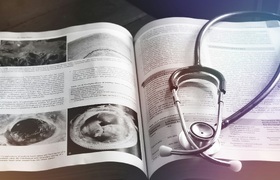How to register for 2016
22 January 2016 | Story by Newsroom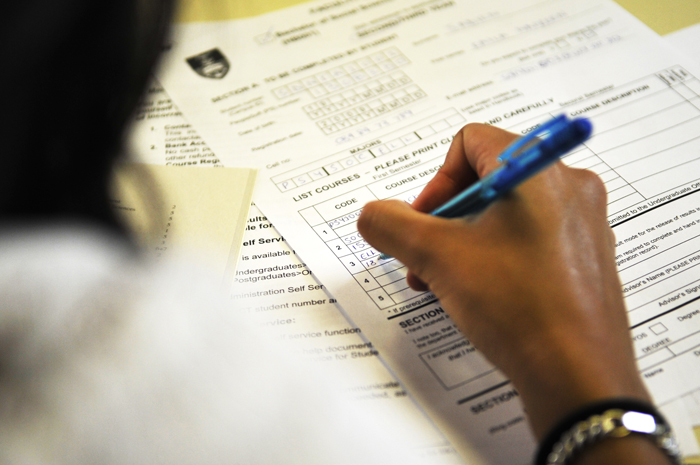
It's nearly time to register for your 2016 year of study – but you don't know how or where. Here's a basic FAQ to get you started.
2016 registration is happening in person and online this year, starting 27 January (early registration) and ending 10 February.
Who can register online?
If you're eligible for remote registration, your faculty office will contact you on your UCT email address. Check your UCT account regularly, or auto-forward it to your preferred email address.
I need to register in person. When and where do I register?
Here's when and where faculty* registration is happening:
Faculty of Commerce (undergraduate)
Faculty of Commerce (Postgraduate)
Faculty of Engineering and the Built Environment
Faculty of Health Sciences (undergraduate)
Faculty of Health Sciences (undergraduate 2016 term & vacation dates)
Faculty of Health Sciences (postgraduate)
Faculty of Humanities (undergraduate)
Faculty of Humanities (postgraduate)
Faculty of Science (new undergraduates)
Faculty of Science (returning undergraduates)
Faculty of Science (postgraduate)
* The venues named in the faculty schedules may have changed, in which case please report to the Sports Centre.
How does the online registration process work?
If you're registering online, you need to complete and return two forms (from your UCT account):
- Registration form: this document includes a declaration you need to sign, and confirmation that you have checked your personal details on system
- Curriculum form: this document lists your courses, programme and academic year of study in 2016
Your faculty will either send these forms to you, or tell you where you can download them.
- Use your UCT email account: If you're returning forms to your faculty office via email, make sure you're mailing from your UCT account. Emailing from this account can be verified by the university, in effect working like a signature at the bottom of your correspondence.
- Use a PC, not an Apple, smartphone or tablet: In the past, forms returned using an Apple machine were received blank. To avoid this frustration, please use a PC. Please do not return your forms using your tablet or phone.
I'm an international student. Can I register online?
Yes. If you're an international student who is eligible for remote registration, you will need to do your pre-registration clearance with IAPO (where they check your student visa, payment and medical insurance) before the faculty office can capture your online registration. But you are able to submit your forms to the faculty.
I'd like to register online, but need some curriculum advice.
If you're registering online, you can discuss curriculum options with an advisor over email or phone (your faculty office will provide details details). If it's not possible to get the advice you need remotely, or your courses are not approved, you will need to register in person. Your faculty will tell you if your submission was not approved.
What happens when I submit my forms?
Once you've submitted your forms online, your curriculum form will be checked by an advisor to ensure that you meet your course prerequisites. If approved, your courses will then be captured on the system.
How soon will I know if I am registered?
Within three working days, your enrolment should show on PeopleSoft. Please check that your form has been captured correctly. If there are any discrepancies, please report it to your faculty office in writing.
How do I get proof of registration?
Once your course enrolment is on the system, you will be able to download your proof of registration from self-service. You can use this to prove to your bursar, bank or landlord that you're a registered student.
Will my student card be activated?
Yes. Once your registration is confirmed on the system, you can use your student card to get into the library and laboratory. If you have lost or damaged your card, you will need to have a replacement card issued after registering.
I still have unanswered questions. Who can help?
Please contact your faculty office directly:
| Commerce | ComReg2016@uct.ac.za |
| Engineering & the Built Environment | EBEReg2016@uct.ac.za |
| Graduate School of Business | info@gsb.uct.ac.za |
| Health Sciences | FHSReg2016@uct.ac.za |
| Humanities | HumReg2016@uct.ac.za |
| Law | LawReg2016@uct.ac.za |
| Science | SciReg2016@uct.ac.za |
 This work is licensed under a Creative Commons Attribution-NoDerivatives 4.0 International License.
This work is licensed under a Creative Commons Attribution-NoDerivatives 4.0 International License.
Please view the republishing articles page for more information.