Green IT on campus
27 April 2009
Disposal of e-waste
I nformation & Communication Technology Services (ICTS) is often asked how 'green' we are. In particular, people want to know how we dispose of e-waste, especially old computer equipment. We work closely with an electronic recycling contractor.
If you have aging computer equipment lying around, then after ensuring that you've removed any data and taken the item off the inventory list, log a call with the IT Helpdesk, asking to have the equipment collected. We will collect it, harvest any re-usable parts and then call in the recycling contractor to take away the remains.
They collect excess and redundant equipment such as integrated circuits, PCs and peripheral devices like mice and keyboards, all forms of cabling, plugs and switches, and phones and phone exchanges. None of the electronic waste is burned or incinerated. Equipment is dismantled, shredded and pulverised so that any data that might remain on your equipment is certain to be destroyed. Precious and non-ferrous metals that result from this process are collected and recycled.
Going green in our data centres
Around the globe, people are starting to point accusing fingers at data centres, citing them as huge power guzzlers. When ICTS designed the two new data centres we made some decisions back then about equipment that would save power and we are continuing to look into ways to improve our power consumption. One method is to use virtualisation. To reduce the number of physical servers we use, and consequently the power consumed, we are replacing server hardware with virtual instances. Instead of running each system on a dedicated server, systems operate in a virtual software environment, sharing the same server hardware. For every system that used to sit on its own server, we use that much less power, both for processing and cooling.
How can you contribute towards greening IT?
Disposal of equipment: Computers and other electronic equipment often contain dangerous heavy metals that shouldn't be thrown away with ordinary waste. Instead of throwing away old equipment, give us a call and we will collect and dispose of it safely.
Buy equipment that shows an energy rating: When purchasing new hardware, look out for signs that it is energy efficient. Vendors are becoming increasingly aware of the "green dollar" and are starting to design electronic equipment that is more energy efficient. New LCD monitors consume far less energy than their older CRT counterparts, and laptops are more energy efficient than desktop PCs.
Give your computer a 'power nap': Switch off your monitor before you go to a meeting, shut down before going home, and make changes to the PC's power settings so that you can save power when it is idle. Configure your PC to go automatically into a low-power state called standby if it is left idle for a chosen period of time. After the elapsed time, Windows cuts off power to the monitor, hard disks and other peripherals. If you want to save even more power, you should enable hibernation. Hibernating your computer saves fractionally more power than standby by writing your computer's memory to disk and shutting down the computer.
Sensible Printing: Printing is another area where you can definitely make a difference. Use a shared network printer, rather than buying one exclusively for your own use. Imagine how much power could be saved if we did away with all those 'personal' desktop printers. Choose a printer that can print double-sided pages (duplex printing) as this will halve the amount of paper you use. Unless print quality is an issue, try using the draft or economy setting in the Print dialog. Reduce the margin size of your documents, as this will significantly reduce the number of printed pages in a large document.
 This work is licensed under a Creative Commons Attribution-NoDerivatives 4.0 International License.
This work is licensed under a Creative Commons Attribution-NoDerivatives 4.0 International License.
Please view the republishing articles page for more information.