Creating a comfortable home workspace
07 April 2020 | Story Helen Swingler. Photo Pexels. Read time 7 min.
Sitting on a lumpy cushion working at your coffee table during lockdown? At the kitchen counter or on your bed? Suzanne Key, occupational health nurse practitioner at the University of Cape Town’s Safety, Health and Environmental unit in Properties and Services, has assisted with a guide to set up your workspace at home and avoid the hunchback syndrome. It’s about simple health and safety routines and practical ergonomics.
So, what is ergonomics exactly?
Ergonomics is defined as the science of fitting a workplace, whether an office or home space, to your working needs to ensure that you can work efficiently, productively and comfortably. Because you’re working from home, probably without your adjustable office chair and desk and other mod cons, you’re going to have to rig what you have – and be creative.
Your workspace
- If you can, find a spot that offers the least disruption and distraction. (The roof is not considered a safe option.)
- If possible, avoid soft seating. While it is possible to work from a couch or bed, use a small pillow to support your lower back and maintain the natural curve of your spine.
- In these instances, don’t place your laptop directly on your lap. Use a magazine, hardcover book, sheet of cardboard or tray to prevent laptop burn on your legs.
- Working on a dining room chair or kitchen stool may offer a hard surface, but they’re not ideal, so get up and move about regularly to avoid tilting your pelvis for too long.
- If you’re sitting on a chair, position it so that your thighs are parallel with the floor or pointing slightly downwards.
- Your feet should be flat on the floor. If not, use a footrest. A firm cushion, a pile of towels or box will do.
- Your eyes should be about level with the top of your screen.
- Your arms should be roughly at right angles, your elbows pointing slightly downwards. This will determine the height of your desk or chair. If you extend one arm, your hand should almost touch the centre of your screen.
- If you don’t have a copy rest, use a recipe book stand or something rigid you can lean your copy against or clip to. (Carboard is wonderfully versatile.)
- Move whenever you’re feeling stiff or uncomfortable. Get up to make a call.
- Ensure you have enough light so that you’re not hunched towards your screen or further straining your eyes.
Your fitness
- An exercise routine is essential to get you up and away from your work spot from time to time, even if it’s hanging washing, cleaning the house or walking the dog around the yard.
- Move when you’re feeling uncomfortable. In these cases, a five-minute stretch on the floor is recommended. Be aware of your movement and stretch away from the sustained awkward posture dictated by your home workspace.
- One of the dangers of keyboard work is repetitive strain injury as a result of repetitive movements and static work postures – the work-from-home hunchback. If you’re on a roll and can’t get up, practise simple routines at your computer: roll your eyes and blink them, roll your wrists, ankles and neck. Flex your fingers. Arch your back. Repeat – often.
Your eating and health habits
- Fitness includes eating well. Your brain needs glucose for energy to sustain long hours in front of the computer.
- Try to keep your home regime the same as your office regime: lunch at the same time, snacks at the same time.
- Try not to diversify your work/home diet too much; eat the same kinds of food.
- Eat your lunch away from your working space. The same goes for tea or snack breaks. Moving will refocus and reenergise you.
- Drink plenty of water.
- Get some sun, especially with winter approaching. Vitamin D is good for you, so get out on your balcony, in your garden, front stoep, yard, or open your windows during your breaks.
“Discipline yourself to get out of your Metallica or Hello Kitty PJs.”
Your mental health
- Discipline yourself to get out of your Metallica or Hello Kitty PJs. Practise your usual grooming routines each morning.
- If you can, keep an office routine. Try to start and end at the same times each day.
- At the end of your day’s work session, pack away your work devices. (That’s right, step away from that keyboard.)
- Find spaces and activities that separate your work and home lives.
- Communicate with the outside world. Chat to your colleagues at a regular time, either videoconferencing or calling rather than emailing. Set up a work-related WhatsApp group. (This is not a vehicle for sharing the tuna bake recipe, though sharing is encouraged.)
- Set up short, virtual coffee or tea meetings (having followed earlier advice to get out of your PJs).
- Stay in touch with friends and family. Share that tuna bake recipe, offline.
Your home safety
- If you are home alone, be aware of your security. Is the front door locked while you’re beavering away at your computer? Do you leave the window open with your computer in full view?
- Check in with workmates who are alone. Establish a buddy system.
- Keep your mobile phone close. Ensure you have the correct emergency numbers on speed dial.
- Check your workspace for fire risks. Have you coupled too many things to one plug point? That’s a fire hazard.
- Don’t hide your electrical cords under carpets and rugs or cover them with anything else. That’s also a fire hazard.
- Switch off all your working devices at the end of your day.
- Try not to smoke in your work area. It’s a habit you won’t be able to take back into the workplace with you once lockdown is over.
If you have any great working-from-home tips or experiences to share, please contact the news team at newsdesk@uct.ac.za.
 This work is licensed under a Creative Commons Attribution-NoDerivatives 4.0 International License.
This work is licensed under a Creative Commons Attribution-NoDerivatives 4.0 International License.
Please view the republishing articles page for more information.